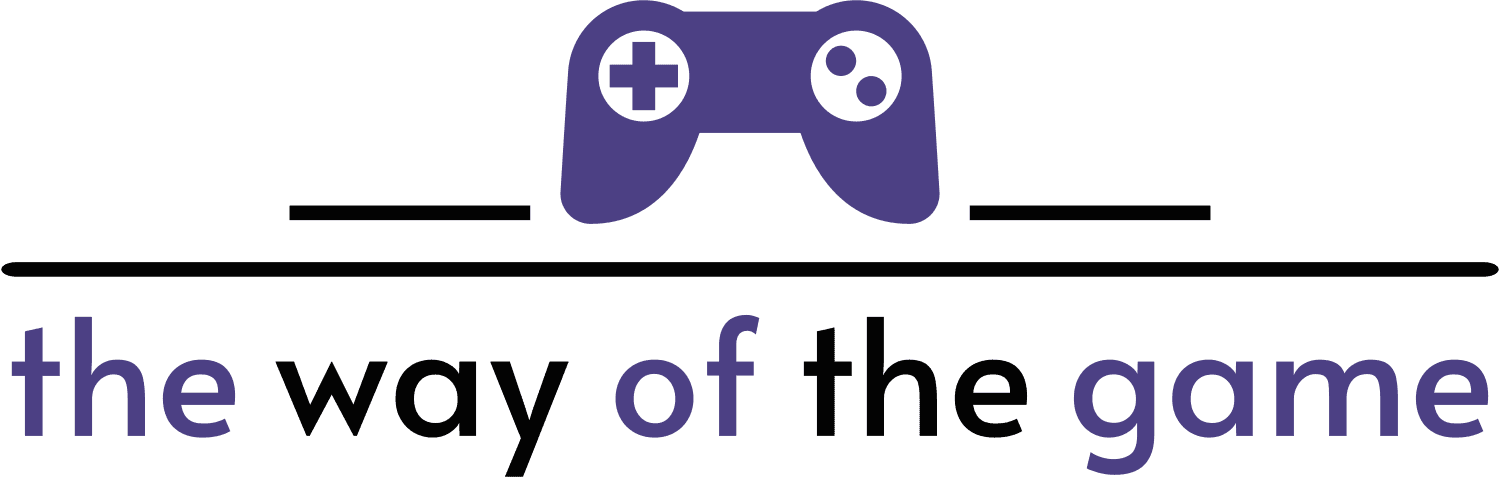Pay stubs are a crucial part of any business operation. They provide employees and contractors with an official record of their earnings, deductions, and other important information related to their compensation. Whether you’re a small business owner, a freelancer, or someone who manages a team, understanding how to create pay stubs is vital.
In this article, we will guide you through the easiest way to create pay stubs for employees and contractors.
Why Pay Stubs Are Important
Before diving into the process of creating pay stubs, it’s important to understand why they are necessary. Pay stubs are not only beneficial for record-keeping and tax purposes, but they also help maintain transparency between you and your employees or contractors. They contain details such as:
- Gross wages: The total amount earned before any deductions.
- Deductions: These can include taxes, insurance premiums, retirement contributions, etc.
- Net pay: The final amount received after all deductions.
- Work hours: For hourly employees, the number of hours worked.
- Employer contributions: Some pay stubs show the employer’s share of benefits such as health insurance or retirement.
Providing accurate pay stubs ensures compliance with labor laws and helps your team keep track of their finances. Moreover, employees and contractors may require pay stubs when applying for loans, renting properties, or filing taxes.
How to Create Pay Stubs
Creating pay stubs is easier than it sounds, and there are several methods to do so. Here’s a step-by-step guide on how to create pay stubs for your employees and contractors.
1. Determine the Information You Need
Before creating a pay stub, you must gather all the necessary information. For employees, the required information will typically include:
- Employee Name and Address
- Pay Period: The time frame for which the employee is being paid.
- Gross Pay: The amount earned before any deductions.
- Deductions: This can include taxes (federal, state, local), retirement contributions, insurance premiums, and other withholdings.
- Net Pay: The amount left after deductions.
- Hours Worked: For hourly employees, you need to track the number of hours worked during the pay period.
- Employer Contributions: Some employers may provide contributions to health insurance, retirement accounts, or other benefits.
- Year-to-Date (YTD): Some pay stubs will also show the total amount earned and deducted in the year-to-date, which is useful for both employees and employers.
For contractors, you may not need to include tax deductions or benefits, as they typically handle their taxes and benefits independently. However, you will still need to include:
- Contractor’s Name and Address
- Pay Period
- Gross Pay
- Total Hours Worked or the Specific Projects Completed
- Net Pay
2. Choose a Method for Creating Pay Stubs
There are several methods to create pay stubs, depending on your resources, expertise, and the volume of employees or contractors you have. Let’s go over a few popular options:
Option 1: Use Pay Stub Software
Using pay stub software is one of the easiest and most efficient methods to generate pay stubs. There are numerous online platforms that provide ready-made templates for pay stubs. Some of the popular pay stub generators include:
- QuickBooks Payroll
- Gusto
- Paychex
- Zoho Payroll
These tools typically have user-friendly interfaces where you can input employee or contractor details, pay rates, deductions, and other relevant information. They automatically generate pay stubs, ensuring all calculations are accurate.
Many pay stub generators also allow you to download the pay stubs in PDF format, making it easy to email them to your employees or contractors. Additionally, these tools often integrate with your payroll system, making it easier to manage your business finances.
Option 2: Use Excel or Google Sheets
For small businesses or solopreneurs with just a few employees or contractors, creating pay stubs in Excel or Google Sheets can be a cost-effective solution. Both Excel and Google Sheets offer templates that you can customize to create pay stubs.
If you’re proficient in Excel or Google Sheets, you can create a detailed pay stub template from scratch. Here’s how you can create one:
- Create a New Spreadsheet: Open a new document in Excel or Google Sheets.
- Add Employee/Contractor Information: Include fields for employee names, addresses, and other necessary details.
- Input Pay Details: List the pay period, gross pay, deductions, and net pay.
- Include Tax and Deduction Calculations: You can either manually input the deduction amounts or use formulas to calculate taxes, retirement contributions, and insurance premiums.
- Design the Template: Ensure the pay stub is well-organized, easy to read, and professional in appearance.
Once completed, you can save and print the pay stub or send it digitally.
Option 3: Hire a Payroll Service
If you’re managing a larger workforce or don’t want to spend time on creating pay stubs, outsourcing the process to a payroll service might be the best option. Payroll services handle not only pay stub creation but also the entire payroll process, including tax calculations, benefits administration, and compliance with local labor laws.
Some well-known payroll service providers include:
- ADP
- Paycor
- OnPay
- Square Payroll
Outsourcing to a payroll service can save you time, reduce the risk of errors, and ensure your business remains compliant with all relevant tax laws.
Option 4: Manual Creation
If you prefer the traditional way, you can create pay stubs manually using a word processing application like Microsoft Word. Many free templates are available online that you can customize to fit your needs. However, this method is more time-consuming and prone to error, especially if you have multiple employees or contractors.
3. Double-Check the Accuracy
Regardless of the method you choose, always double-check the accuracy of the pay stub before distributing it. Errors in pay stubs can lead to employee dissatisfaction or even legal issues. Ensure that:
- All calculations, including taxes and deductions, are correct.
- The pay period is accurate.
- Employee or contractor information is spelled correctly.
4. Distribute the Pay Stubs
Once the pay stubs are created, distribute them to your employees or contractors. You can provide pay stubs physically (e.g., printed copies) or electronically (e.g., email or an employee portal). Many people prefer digital pay stubs because they are easier to store and access.
5. Store Pay Stubs for Record-Keeping
It’s important to keep a copy of all pay stubs for record-keeping and tax purposes. Some pay stub generators automatically store the pay stubs for you, while with other methods, you will need to save them manually in a secure location, such as a digital folder or physical filing cabinet.
Conclusion
Creating pay stubs for employees and contractors doesn’t have to be complicated. By using the right tools and following the steps outlined in this article, you can streamline the process and ensure that your pay stubs are accurate and professional. Whether you choose to use software, create your own in Excel, or outsource the task to a payroll service, the goal is to maintain transparency and stay compliant with tax regulations.