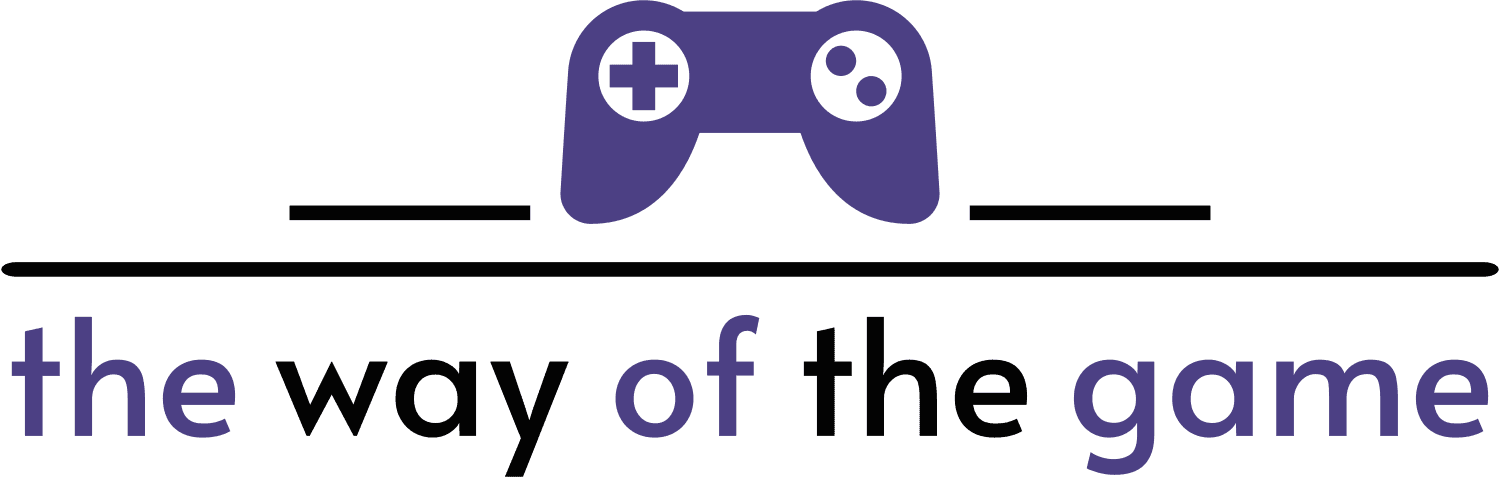Introduction
Ever felt that annoying tug on your mouse cable during an intense gaming session or while editing a design? That’s exactly the problem a mouse bungee solves. A mouse bungee is a nifty little device that holds your mouse cable in place, keeping it elevated and tangle-free. It might sound like a small thing, but once you try it, you’ll wonder how you ever worked or gamed without one.
Let’s dive into what makes a mouse bungee a must-have accessory, especially for gamers and professionals who rely on smooth, uninterrupted mouse movement.
The Basics of a Mouse Bungee
Definition and Core Purpose
A mouse bungee is essentially a mouse cable management tool. Its job? To stop your mouse cable from dragging on your desk or getting caught on the edge. It does this by lifting the cable into the air and allowing just the right amount of slack for movement—no more, no less.
Key Components
A standard mouse bungee consists of:
- A base (usually weighted for stability)
- A flexible arm or spring system
- A clip or channel to secure the mouse cable
Some models also include extra features like USB hubs or RGB lighting, but at its core, a bungee is all about clean, frictionless mouse movement.
Wired vs Wireless Mouse – Why Bungees Matter
You might be thinking, “Why not just go wireless?” Fair point—but many professional gamers and designers prefer wired mice for zero-latency input. The trade-off? Cable drag. That’s where a bungee steps in and levels the playing field.
Benefits of Using a Mouse Bungee
Eliminates Cable Drag
Nothing ruins your aim or brush stroke like cable resistance. A mouse bungee keeps your cable floating, so it feels like you’re using a wireless mouse—with the reliability of a wired one.
Improves Precision and Accuracy
Smooth, unrestricted movement means better control. Whether you’re lining up a headshot or fine-tuning an illustration, precision is everything.
Cleaner Desk Aesthetic
Messy cables are not just annoying—they’re ugly. A bungee keeps your workspace looking clean and professional.
Enhances Gaming and Work Performance
Let’s be honest—it’s the small upgrades that make the biggest difference. That tiny bit of friction you don’t notice? It adds up. A mouse bungee helps you perform at your best, every time.
How Does a Mouse Bungee Work?
Cable Suspension Mechanics
The bungee’s flexible arm holds your mouse cable off the desk and bends with your movements. It gives you enough cable to move freely, but not so much that it gets in the way.
Weight Distribution
Most bungees have a weighted base or suction grip to prevent them from sliding around. Stability is key.
Flexibility and Stability
The best bungees strike a balance—sturdy enough not to tip over, but flexible enough to respond to quick mouse flicks.
Who Should Use a Mouse Bungee?
Competitive Gamers
When milliseconds count, you can’t afford to fight your own mouse. That’s why pro gamers swear by mouse bungees.
Designers and Digital Artists
Precision and flow are vital in creative work. A mouse bungee ensures your hand movements translate exactly how you intend.
Office Professionals with Wired Peripherals
Even if you’re just using spreadsheets and documents, the bungee adds a touch of smoothness and tidiness that makes everyday tasks feel better.
Mouse Bungee vs Wireless Mouse – Which is Better?
Pros and Cons of Each
Wireless Mice:
- ✅ No cable
- ❌ Battery-dependent
- ❌ Potential latency (especially in budget models)
Mouse Bungee + Wired Mouse:
- ✅ Consistent power and signal
- ✅ No input delay
- ✅ Clean movement without drag
- ❌ Still a physical cable involved
Latency, Battery Life, and Cable Drag Comparison
Gamers often choose wired mice for performance reasons. A mouse bungee allows them to keep that performance without sacrificing comfort or cleanliness.
Choosing the Right Mouse Bungee
Materials and Build Quality
Look for durable materials like silicone arms and a sturdy metal or weighted plastic base. Avoid flimsy clip-on styles.
Compatibility with Mouse Cables
Most bungees support all standard cable thicknesses, but if you have a particularly thick braided cable, double-check compatibility.
Size and Portability
Some models are compact enough to toss in your laptop bag. Others are built like tanks—great for home setups, not so much for travel.
Additional Features (USB hubs, RGB lighting)
If you’re all about that gamer aesthetic, some bungees come with RGB lights or built-in USB ports for added convenience.
Top Mouse Bungee Brands to Consider
Zowie Camade
Known for its stability and no-frills design. Popular in the esports scene.
Razer Mouse Bungee V3
Sleek, stylish, and surprisingly functional. Pairs well with other Razer gear.
Cougar Bunker
Features a suction pad for extra grip. Great for those with glass or smooth desks.
BenQ Accessories
BenQ’s bungees are favoured by competitive gamers and offer great cable control.
Common Mistakes When Using a Mouse Bungee
Incorrect Cable Placement
Don’t leave too much or too little slack. Adjust until your mouse moves freely.
Using With Poor-Quality Surfaces
A wobbly or sloped desk can make the bungee tip over. Use it on a stable, flat surface.
Ignoring Compatibility
Make sure your mouse cable fits the bungee clip or channel properly. Too tight or too loose can mess with performance.
DIY Mouse Bungee – Can You Make One?
Is It Worth It?
If you’re handy, sure. But the cost of a good bungee is low enough that buying one makes more sense for most people.
Materials You Might Need
You’ll need:
- A flexible arm (e.g. a spring or clip)
- A stable base
- Some sort of cable guide
Functionality vs Store-Bought Options
DIY bungees work in a pinch but often lack the precision and polish of commercial models.
Reviews and Real-World Experiences
What Gamers Say
Ask around on Reddit or gaming forums, and you’ll find a cult following. Users often say it was one of the best small investments they made.
Input from Professionals
Designers and editors love the improved workflow. It’s not just a gaming tool—it’s a productivity booster.
Maintenance and Care Tips
Cleaning Your Mouse Bungee
Wipe it down with a damp cloth. Keep the cable guide free from dust and grime.
Storage and Travel Tips
If you’re taking it to a LAN party or work setup, choose a model that disassembles or has a travel case.
Final Verdict – Is a Mouse Bungee Worth It?
Absolutely. It might seem like a minor accessory, but for anyone who spends hours on their computer, a mouse bungee can seriously improve your experience. Whether you’re gaming, designing, or working, it’s all about smooth, uninterrupted control—and that’s exactly what a bungee delivers.
Conclusion
So, what is a mouse bungee? It’s your mouse cable’s best mate. It keeps your movement smooth, your desk tidy, and your performance sharp. Whether you’re a gamer trying to shave off milliseconds or a creative professional looking for precision, this small tool makes a big impact.
FAQs
1. Do mouse bungees work with any mouse?
Yes, most are universally compatible with wired mice, as long as the cable fits the clip or channel.
2. Are mouse bungees good for FPS games?
Definitely. They help eliminate cable drag, which is crucial in fast-paced games like CS:GO or Call of Duty.
3. Can a mouse bungee help with cable fraying?
Yes. By holding the cable off the desk, it reduces wear and tear from constant contact.
4. What’s the average lifespan of a mouse bungee?
With regular use and basic care, a quality bungee can last several years.
5. Do pro gamers really use them?
Yes. Many professional esports players and streamers swear by them for consistent mouse control.